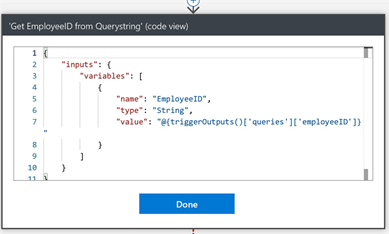A quick search of the internet gives you inconsequential results for how to get the querystring in a standard request-response Logic App. Can it be done? Yes! How? Here is how:
The queries object
There is an object called “queries”. This object contains all of the querystring that is sent to the logic app. This is awesome because it means you can use the Logic App without constantly using POST and a body. Sometimes you just want to send a couple of values, like for instance an employee-identifier.
The object is under “triggeroutputs”, so accessing it is easy:
@triggerOutputs()[‘queries’][‘paramname’]
You can either access the value directly or store it in a variable for later use.
If you need to handle null-values, you add a ?-sign where you usually do but omitting that gives you a good way to handle missing values. If your Logic App needs a value to function, you have to make sure it is submitted.
Handling missing values
Here is one way of doing it
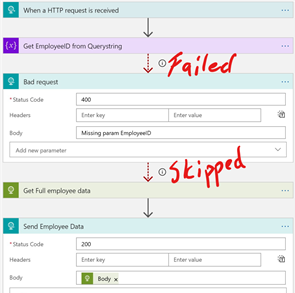
This will send a HTTP 400 back if the variable cannot be assigned. That way we know, further down that the EmployeeID is set and the backend system can be called correctly.
The “Create variable shape” has this code to get the value from the querystring: